Did you ever create a new email address just so you could take advantage of a coupon offer or a free streaming trial?
Whatever the reason, we have all come across a time when we needed an “alias” or a “burner” email address. Luckily, there is a hack for that … as long as you have a Google Mail account.
How to Use Plus Addressing
Taking advantage of infinite addresses is super easy. You don’t need to change your settings or anything. When you provide your Gmail address to someone else, you can simply alter your existing email address by adding a “+” sign after the first part of your email address (that comes before the “@”) and follow that with some text. A period used in and around the text also works.
For example, if your email was Simplemost@gmail.com, you could change it to something like Simplemost+BurnerEmail@gmail.com or Simplemost.BurnerEmail@gmail.com — or even S.i.m.p.l.e.m.o.s.t@gmail.com. The tactic is called “plus addressing.” As you can see, the possible permutations are endless, and all emails will arrive in your original Gmail inbox.
This hack can also be a useful sorting tool. For example, you can send emails regarding your spending or receipts from an email labeled Simplemost+Taxes2023@gmail.com. That way when you need to find all that documentation, you only have to search your Gmail account for emails sent from that address.

Or use different email addresses to sign in to your different streaming accounts or online shopping accounts, such as Simplemost+Netflix@gmail.com or Simplemost+Nike@gmail.com. In doing so, you will get an insider’s look into what companies are selling your data.
MORE: Google Maps’ new ‘immersive view’ feature is rolling out
Since the spam email will go to a specific burner address, this allows you to easily identify who sold your email. So, if you receive an influx of emails that are directed to your +Nike burner, you will know who is responsible.
Of course, having a burner email also means that you can take advantage of all those coupons that are for new email sign-ups only or free trials that are only for people who haven’t created an account.
According to Lifehacker, you can also just use @googlemail.com (instead of @gmail.com) as an alternate address to receive emails in your regular mailbox, if for some reason the above doesn’t work.
To Send Emails Through an Alias
If you don’t just want to receive emails through an alias but would like to send messages to someone else without giving them your email address, you can do that too.
All you have to do is go into your Settings by clicking the icon on the top right of your account page. Then, click See All Settings. At the top, you’ll see a menu; you’ll probably be looking at General settings. Click the Accounts or Accounts and import tab, and then go down to the Send mail as option. Click on Add another email address. This will bring you to a pop-up page where you can enter a new email address.
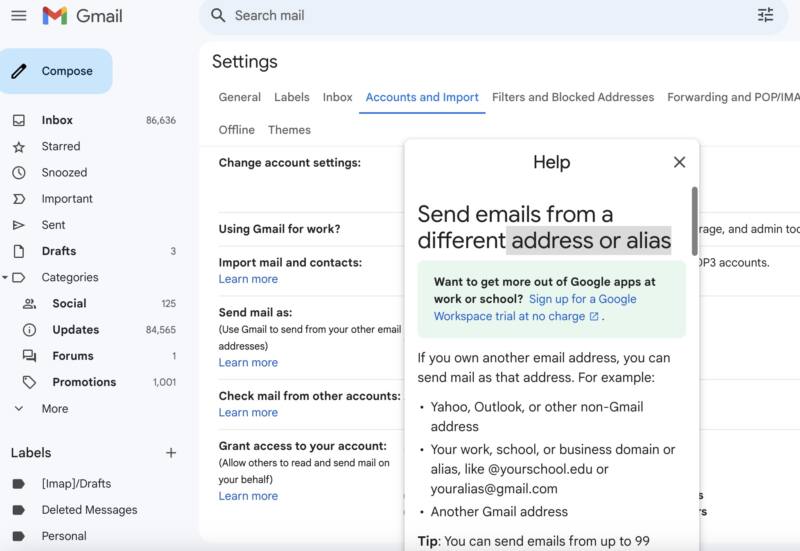
Now you know how to hide your identity in a world full of scammers!
MORE: You can now virtually try on shirts with Google Shopping
Any products or services mentioned above were selected independent of sales and advertising. However, Simplemost may receive a small commission from the purchase of any products or services through an affiliate link to the retailer's website.
This story originally appeared on Simplemost. Check out Simplemost for additional stories.


